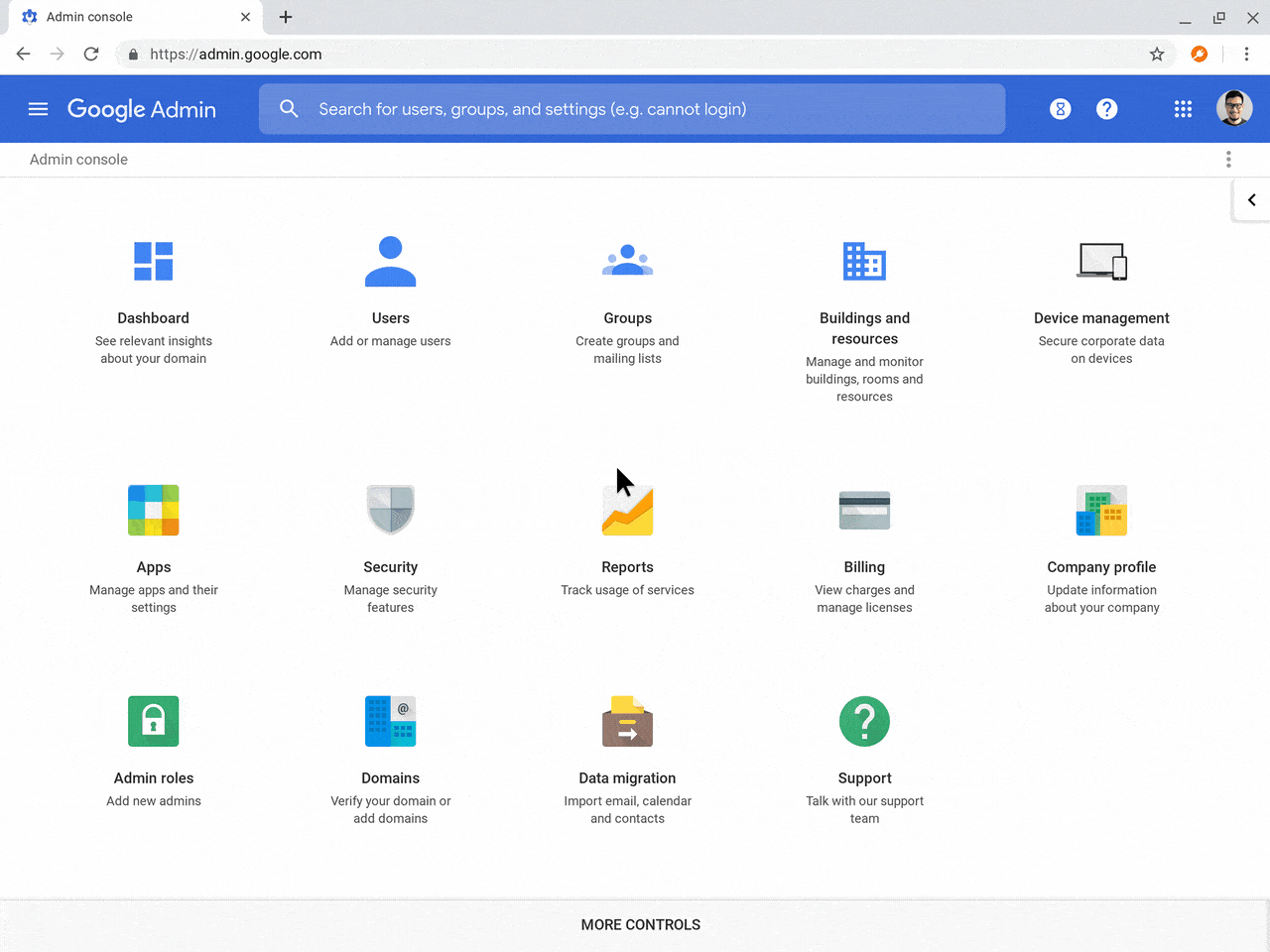
Google Admin Console
- Up to 10X faster page loads
- Easy to navigate and simple to use
- Search and filter devices, apps, and settings
- Unified app management for Android, Chrome, and web apps

Manage all your Chromebooks from the G Suite Admin console at a click of a button
Chrome Enterprise Upgrade provides IT with advanced security controls. If an end user misplaces their Chromebook, IT can easily disable the device, protecting corporate data. Devices can also be set as ephemeral, removing user data from the device at the end of the session.
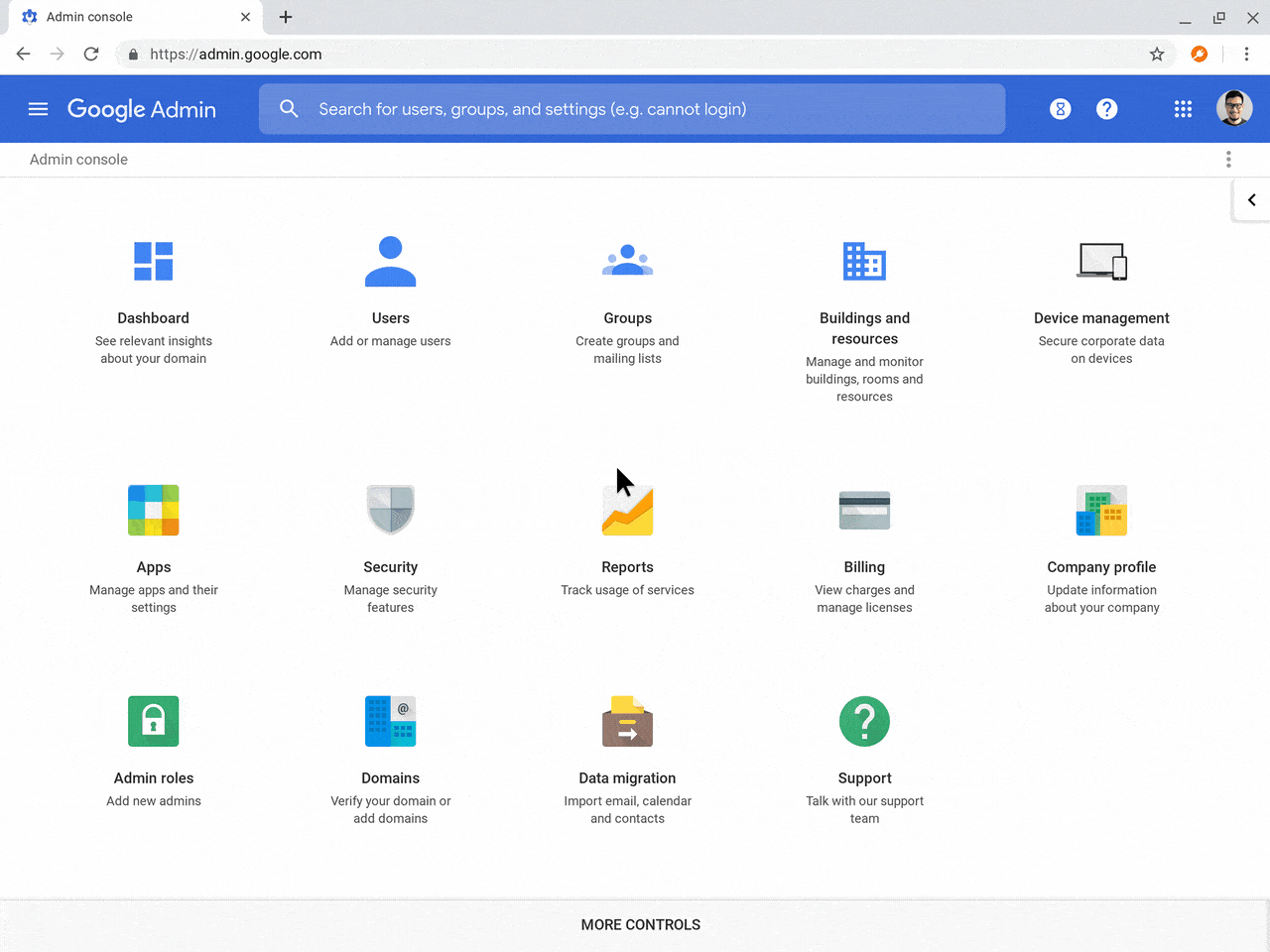


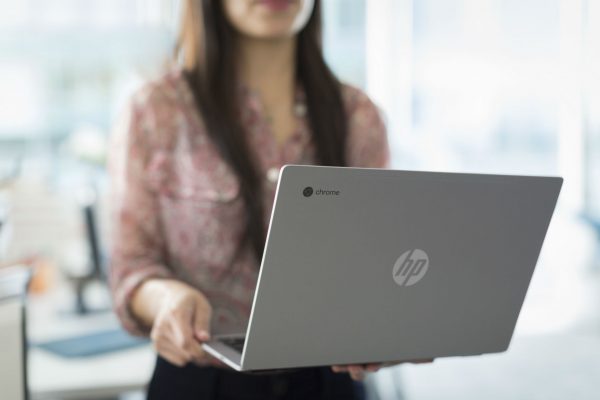
What are you trying to solve?
We apply our expertise to help you overcome your toughest obstacles.