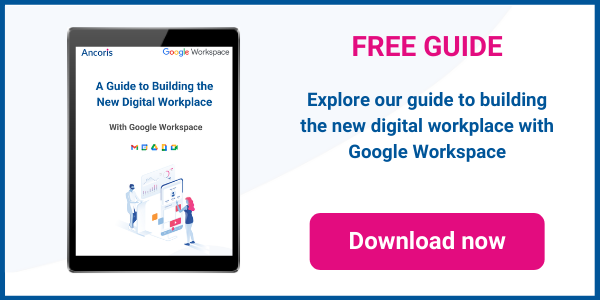Many organisations thinking of switching to cloud productivity tools worry that work will grind to a halt if staff lose their internet connection. That’s an especially pressing issue as more and more people are now working from home and using their personal broadband service to access company systems.
But with Google Workspace offline editing capabilities, it’s simply not an issue. If offline access is enabled, users can continue to access their Google Docs, Sheets and Slides — and other files in Google Drive, such as videos, images and PDFs — even if their device is offline or their internet connection is unreliable or slow.
Offline working at its best
Of course, Google Workspace still works best when you’re connected to the internet, but with offline working, you can still create and work on new documents, as well as open, edit and save existing ones, when you don’t have a connection.
On top of that, when offline access is enabled, Google Drive will automatically and intelligently make a number of Google Docs, Sheets and Slides files available offline, based on how recently they’ve been accessed. Users can preview which files are already available offline and, when they’re connected, manually mark any other files to make them available when they’re offline.
90 days worth of email messages when offline
That’s not the only way the offline capabilities in Google Workspace let your staff keep on working when they’re not connected. In GMail, for example, you can search, write, delete, and archive up to 90 days of email messages when offline.
Google has also recently added offline support for Calendar. When enabled, you can view your calendar and events for the previous four weeks and for any time in the future, by week, day, or month.
Enabled by default
Offline access is enabled by default for all organisations, whether they have a business, education, government or non-profit licence, but you can switch it on and off through the Google Workspace Admin Console. Furthermore, if you only want some users or devices to be able to work online, you can use policies to control which devices are allowed to turn on offline working.
To take advantage of these features, users will need to be working in Google Chrome and have the Google Docs Offline Chrome Extension installed. (You can, of course, use the Admin Console to make sure the extension is installed on all users’ browsers). Users then simply enable offline working in their Drive, GMail or Calendar settings.
If you’re worried about the security implications of storing data locally, you can also use the Admin Console to “force delete” offline documents when users log out of Google. This will prevent your users from keeping content on their local devices when they’re logged out.
Working with a Google Workspace Premier Partner
Ancoris is only one of a handful of European Google Cloud partners with the Work Transformation Enterprise specialisation. Our deployment experts will help you make a smooth transition―for the technology and for the people using it.
A business is only as good as its people – so why not make them extraordinary? Empowering them to work better together not only unleashes their talent and creativity but makes them your competitive advantage. The modern, easy to use applications in Google Workspace make real-time collaboration a breeze. Combine Google Workspace with Chrome Enterprise and you've got the most secure and mobile workplace.
To complement our technical service delivery consultants, we have a dedicated in-house change management and user enablement team to guide you through the process.
If you’d like to find out more about how we can help you to create your own digital workplace, why not take a look at some of our customer success stories or browse our resources. Needless to say, please get in touch with our team if you'd like more practical support and guidance.