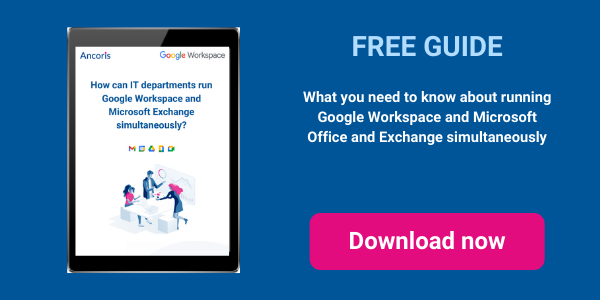Whether you've already moved to Google Workspace or are just considering it as part of your digital transformation strategy, you're probably wondering how you'll go on working with people who are still using Microsoft Office and Exchange. You don't want users to have to stop and think about what system a colleague in another department uses or spend time on awkward workarounds.
That's why Google Workspace provides a full range of features that make it easy to work with Microsoft Office and Exchange users. Your employees will be able to carry on working without interruption, collaborate across teams, and remain productive, even as you transform your business into a digital workplace. Here are 5 ways Google Workspace can help:
Schedule meetings
Whether you or your colleagues are using Google Workspace or Outlook, you can see everyone's calendar and send meeting invites as if you were all on the same system.
Reschedule meetings
You can see the calendars of everyone invited to the meeting, side by side, making it easier to find a time that works for everyone. You can also propose a new meeting time, even if you're not the meeting organiser.
Book a room
Google Workspace users can see room information held on Exchange servers – and book rooms right from within Google Calendar. You can see the free/busy status for each room, filter by availability or search by room name.
Access and share any document in Google or Microsoft format
You can do this without worrying about which system or format your colleagues are using. With Google Drive File Stream:
- Microsoft users can access files in Drive – and open them using Microsoft Office applications – as if they were stored on a network drive.
- Saving a document in Microsoft Office automatically updates Google Drive, so everyone always has access to the latest version of the file in Google Cloud from anywhere.
- Files can be shared by adding them to a Shared Drive – a folder in the “network drive” on your desktop that's visible to everyone who has access – or by right-clicking to share with specific contacts or as a web link.
- Microsoft files can be opened and edited in Google Drive without the need to convert them to Google format. All changes will be auto-saved to the file in its original Microsoft Office format.
Open and work on Office documents at the same time with real-time presence
- Comment on Office documents, whether you're opening them in Google Drive or Microsoft Office. Any comments you make will be seamlessly embedded into a new version of the document, so the discussion will follow the file when it's next opened.
- Work without an internet connection. If users know they're going to be offline, they can download files to their device. Any changes they make will be automatically uploaded when they next connect to the internet.
All these features work on both web and mobile, in real time, and for Office 365 as well as on-premises users, and are simple to set up. The bottom line is that it just works.
If you want to find out more about how Google Workspace makes it easy to work with Microsoft Office and Exchange users, come and talk to the experts in our Google Workspace team.
Updated January 2021
First published May 2020