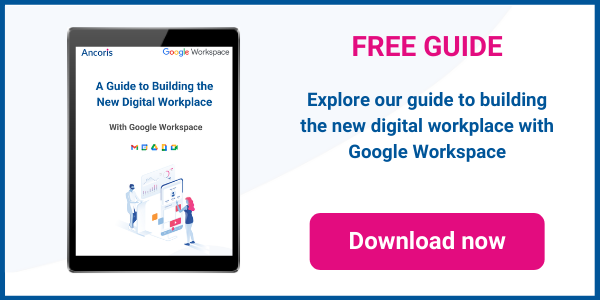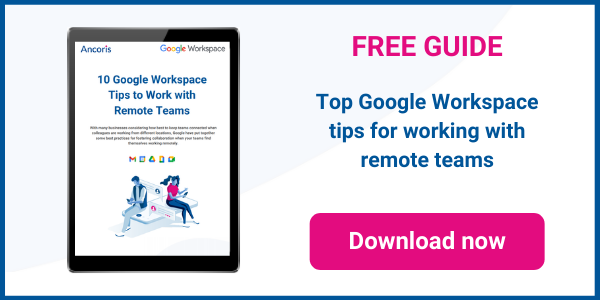Hybrid working, where we spend some time working in the office and some time working from home, is set to become the "new normal". A survey of Google customers found 70% of them expect to make use of at least some level of hybrid working in future, with a further 13% expecting to move to everyone working remotely.
It's certainly something many employees want: research by HR solutions company Adecco shows that just over half of workers want to spend at least half of their time working remotely, while three quarters of all workers now want to be able to set their own working hours and go back into the office when they choose. And organisations who won't implement hybrid working should beware: two fifths of workers say they're considering leaving a job that doesn't offer flexible working for one that does.
You might think that, after surviving the abrupt switch to remote working in the first half of 2020, moving to hybrid working would be straightforward. But hybrid working brings a new set of challenges.
Here are the top 5 issues you need to consider:
1. Ensure everyone can participate fully and equally
If you were ever the lone person before the Covid 19 pandemic who joined a meeting by speakerphone or through web video conferencing on someone's laptop, you'll know how difficult it could be. It could be hard to get a word in edgeways if the conversation was flowing — or you ended up speaking across each other. You couldn't tell when people were having quiet side conversations. And even with video calls, it can be hard to spot when less assertive team members have something to contribute.
Google Meet includes a range of features to help everyone to participate equally and fully. "Hand raise" allows the person running the meeting to see when someone wants to speak, so they can call on them, and Google Meet even puts your hand down for you after you’ve spoken. "Polls" lets you quickly survey meeting participants to get a feel for whether they like a proposal. And the "Q&A" feature enables people to ask questions and upvote questions suggested by others. so that speakers can focus on answering the questions that matter most to their audience.
2. Make the most of time in the office
When everyone was working in the office every day, you knew there was a good chance of being able to catch the colleagues you needed to talk to or that you could set up a meeting for a particular day. With hybrid working, not everyone will be in the office every day and people may not always come in to the office on the same days each week. If you don't know who is going to be in the office at the same time as you are, it's harder to plan for face-to-face meetings or other tasks where it helps to be in the same room.
Google Calendar lets you set your location for each day. You can set defaults for the week and then change them on a specific day if you're not going to be following your usual routine. Colleagues who can view your calendar will be able to see at a glance where you're working each day and can plan activities based on your location as well as your availability.
3. Avoid meeting overload
Virtual meetings were the glue that held many teams together while working remotely during the pandemic — but many people experienced "meeting fatigue". They found themselves in back-to-back meetings, with no chance to take a breath and prepare for their next meeting. And they struggled to carve out time to work on individual tasks, especially anything involving "deep work", as colleagues scheduled new meetings into time they'd mentally earmarked for something else.
Google Calendar lets you use a "speedy meetings" setting that automatically shortens invites that are longer than 30 minutes by 5 or 10 minutes, so everyone gets a break in between meetings. You can also set repeating "out of office" times to show when you're not working at all. Colleagues with access to your calendar can see you're away, while meetings during that time will be automatically declined. Colleagues who've emailed you will also be able to see you're away by simply looking at your avatar in the message in Gmail. To help you make space for individual work, the "focus time" setting in Calendar can be used to show you're working but busy and don't want to be disturbed with meeting requests or Chat messages.
4. Manage meeting logistics
It used to be straightforward to organise a meeting: you knew how many people would be attending and could book a room of the right size. With hybrid working, some people will be attending in person but some will be joining online — and social distancing rules mean you may not be able to safely accommodate an extra colleague or two who unexpectedly turns up in person.
Google Calendar allows people to indicate whether they're joining in person or virtually when they accept a meeting invite, helping the meeting organiser to book the right room. You can also quickly create breakout rooms if you need people to work in small groups, without needing to set up separate Meet sessions. The meeting organiser can allocate participants to specific rooms, see if a room is asking for help and join that room, and end breakout sessions and call people back into the main meeting.
5. Maintain spontaneous interactions
We don't just talk to colleagues in scheduled meetings. We're constantly asking each other quick questions or grabbing someone for an informal five minute chat at their desk or over coffee. When we're in the office, it's easy to see if someone is on the phone, already talking to someone or evidently concentrating on an important task. When everyone is in different locations, there's a much greater risk that pinging them a chat message or an invite to a video call will break into whatever they're currently doing or that you'll have to wait a long time for an answer — frustrating for everyone involved.
Google Workspace allows you to set your status, so you can show when you're available for chat conversations and when you don't want to be disturbed. If your status is "do not disturb", Chat notifications won't pop up on your screen to distract you. You can even set a custom status to let people know that, for example, you'll be presenting in a meeting for the next hour. And because Google Workspace lets you move seamlessly from chat to email to a shared document to a video call with one click, you can pick the right way to communicate for every interaction.
All of this means Google Workspace helps you create a healthy and productive hybrid working culture in your organisation.
Working with a Google Workspace Premier Partner
Ancoris is only one of a handful of European Google Cloud partners with the Work Transformation Enterprise specialisation. Our deployment experts will help you make a smooth transition―for the technology and for the people using it.
A business is only as good as its people – so why not make them extraordinary? Empowering them to work better together not only unleashes their talent and creativity but makes them your competitive advantage. The modern, easy to use applications in Google Workspace make real-time collaboration a breeze. Combine Google Workspace with Chrome Enterprise and you've got the most secure and mobile workplace.
To complement our technical service delivery consultants, we have a dedicated in-house change management and user enablement team to guide you through the process.
If you’d like to find out more about how we can help you to create your own digital workplace, why not take a look at some of our customer success stories or browse our resources. Needless to say, please get in touch with our team if you'd like more practical support and guidance.