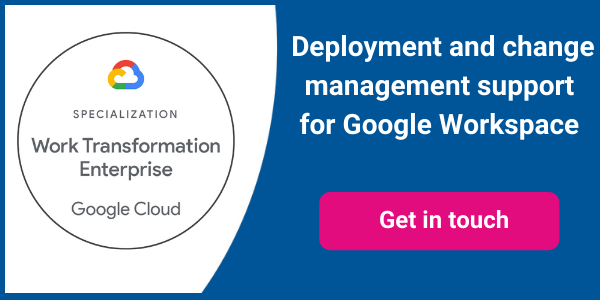Today’s post is from Polly Thompson, IT Director and Jonathan Flay-Petty, Project Manager and Business Change Lead at Valleys to Coast, a housing association which provides and manages nearly 6000 homes across Bridgend, South Wales. Employing a total of around 250 staff, Valleys to Coast operations are guided by three core values: Value People, Think Differently and Courage to see things through.
Like many housing associations, we were running on ageing legacy IT systems that were preventing us from evolving into a modern, well-run organisation defined by its amazing customer service and as a really great place to work. We needed to undertake a major modernisation of our infrastructure.
Step 1 - Replace office productivity systems
There was a strong drive across the organisation to be more collaborative and work more flexibly from any location, but our existing on-premise implementation of Microsoft Office and Sharepoint made that difficult. In any case, Microsoft was about to end support for the version we were running, so we had to do something.
The obvious option would have been to move to Microsoft 365. In theory, Microsoft 365 would enable the kind of collaboration we were looking for, but our experience is that collaboration is really a bolt-on and it’s very easy to revert to old ways of working.
Polly had previous experience of moving to Google Workspace and we knew it would force us to change how we operate. That would be valuable in itself, encouraging us to look at our existing working practices and how we could do things differently. We also felt the tools in Google Workspace had been designed from the outset to support collaboration and make it easy to do the right things.
Step 2 - Manage Mobile devices
Another concern for the IT team was mobile device management. Our users have largely been office-based, with thin clients on the desktop. Our mobile workers, primarily the tradespeople in our direct labour organisation (DLO), have historically had very limited access to IT. We’d made a step forward by giving them Android phones, but we had no device management in place. The management headache would only get worse as we started to replace desktops with laptops that would allow our office-based staff to work more flexibly.
We ran a proof of concept with Microsoft’s cloud-based mobile device and OS management solution, Intune, to see how easy it would be to manage and support Windows laptops with that — and it turned out not to be very easy at all. From previous experience, we knew moving to Chromebooks would simplify our support and management challenges for laptops, while we could manage both Chrome and Android devices through the Google Workspace Admin Console. When we decided to replace our Windows machines with Chromebooks, that simply pushed us even further towards going Google.
Step 3 - Secure value for money
The final piece was the cost. Although we’re a non-profit charity, Microsoft doesn’t classify housing associations as non-profits but puts them in the government sector for pricing. Google Cloud would give us non-profit pricing — which means the basic Google Workspace licence is free. Moreover, even without taking account of any discounts we might receive, Google Workspace still turned out to be better value for money when we wrote the business case comparing it with Microsoft 365.
Step 4 - Pandemic accelerates switchover
Having made the decision that Google Workspace had a role to play, we moved slowly. We were busy with numerous projects to modernise other aspects of our infrastructure, such as our network. So our first step was simply to register for a basic Google Workplace non-profit licence and use Google’s mobile device management features to manage our Chromebooks and Android phones.
Then, in March 2020, Wales went into lockdown in response to the Covid-19 pandemic. Overnight, we had to start working from home. Having Google Workspace in place let us pivot very quickly. Users were immediately able to begin using Google Meet and Chat to maintain easy communication with colleagues, while more adventurous colleagues began to use tools like Drive and Docs.
We clearly needed to move up our plans to switch to Google Workspace and to put in place a project plan that would not only address the technical migration but also the need for a strong change management programme.
Investing in change management is vital, because otherwise you find people will force-fit their old way of doing things into the new tools and you don’t get the gains you’re aiming for.
Technical migration and change management
For the technical migration, we needed a Google Workspace partner which could give us expert advice, manage the migration and carry out a lot of the work. While Google Workspace is reasonably easy to understand, we simply didn’t have any capability in house. In choosing Ancoris, we found a partner that didn’t just give us technical support, guidance and project management but ensured we had lots of visibility into what they were doing, letting us upskill our team as the project progressed.
For the change management programme, working with Ancoris helped us to understand the importance of really digging into the detail of our users and what they’d need to become confident and productive in the new tools as quickly as possible. Like any organisation, we had some users who were keen to make the switch and happy to start exploring and using the new tools on their own and others who were more fearful and were reluctant to start using Google Workspace before they’d had any training. We surveyed users to find out if they had personal GMail accounts or if their only experience of email was at work, and to identify to what extent people were using various Microsoft Office tools and where those fitted into their normal work routine.
Our tradespeople, for example, are mostly concerned with receiving work orders on their phones and being able to send back a report once a job is completed. We devised specific training for them that focused on them having a single app that would handle all their work communication: their email, instant messaging through Chat, Google Meet and everything else would all be in one place. And if someone sent them an email with a link to a document that they needed to read, they could open it on their phone, with no need to go into the depot to find a PC.
In our offices, by contrast, we had users who were spending a lot of time working with particular tools like Excel or who were using software — like our housing system — that relied on Microsoft Office tools to handle certain functions. We needed to be sure those users would still be able to do their work once we’d made the switch and that they received specific training in where to find the features they needed and how to use them. A good example is our HR team, who handle a lot of confidential information, who asked for extra sessions focused on sharing files securely.
Ancoris made it really easy for us to get at that level of detail and create appropriate responses to those different needs by providing a wealth of resources — such as surveys, training materials and the Cloud Skills Academy — that we could quickly adapt to our circumstances. Whatever we’ve asked for, Ancoris has always been able to provide it, often within minutes of us asking.
Ready for the future
We’ve now rolled out Google Workspace to all of our 250 staff and are focusing on making sure people haven’t just “lifted and shifted” old ways of working but are taking the advantage of the power of the tools to do things in more effective ways. We’ll continue to have access to resources from Ancoris as we move forward, knowing that if we have questions, we can contact Ancoris at any time and quickly get answers.
For other housing associations facing the same challenge of modernising their IT and transforming their operations, we can’t stress enough that moving to a cloud solution like Google Workspace can be a really good place to start. It opens people’s eyes to what’s possible and how things can change, helps you break with old ways of working that are holding you back, and will surface the enthusiasts who’ll help drive change in their own teams.