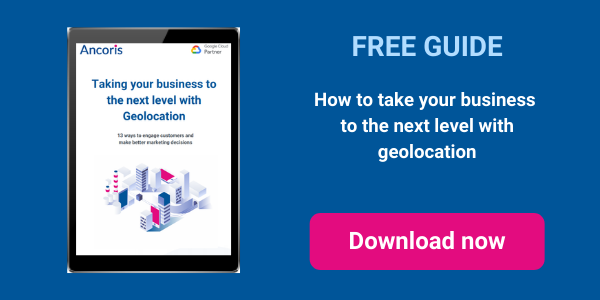The Internet of Things (IoT), combined with location data, is changing how many businesses operate. Here are some examples of how companies are using location services:
- Logistics companies are putting temperature sensors on packages to provide cold chain management for the food and pharmaceutical sectors.
- Electricity utilities are tagging transformers to prevent them from being stolen for their scrap metal value.
- International shipping companies are tagging high-value consignments, so they can claim payment as they cross national borders, well before the goods have cleared customs.
- Retailers and the entertainment industry are tracking employee badges inside stores and venues to improve employee safety and inform workforce management.
Yet many companies have been slow to exploit the potential of asset-tracking applications, perhaps because they perceive them to be hard to implement. You need to make multiple decisions and trade-offs to create a solution that matches your business need. The first step is to choose your IoT devices. Weight, size and power consumption are all concerns. You also need to worry about how often they’ll send data and where you need to track them: locally, nationally or internationally, and inside or outside.
Once you’ve made that choice, you then need to be able to:
- connect to devices so they can send you sensor data. As part of the Google Cloud Platform (GCP), IoT Core makes it easy to set up secure bidirectional communication with devices, each of which is assigned a unique ID so you can reference it in your applications, no matter what network you’re using. As well as supporting connection to public mobile services and WiFi, you can link to specialist networks like LoRa, which is designed for very long-range transmissions at low power.
- ingest and clean sensor data, whether it’s being provided in real-time or less frequently, through tools like GCP’s Cloud Pub/Sub and Cloud DataFlow. You can also use IoT Edge, part of GCP, to process data on the device itself, if you need very fast response times or for devices to function offline.
- associate sensor data with location information. You can use the Google Maps APIs in Google Maps Platform to turn GPS coordinates into a street address and get the name of the business at that address. Or you can use geolocation trackers – triangulating from WiFi, cell tower and beacon signals – to identify a precise location inside a building or a GPS blackspot like a city centre.
- store data, so you can access it at the speed and volume you need, with tools like Google Cloud Storage, Cloud Big Table and Firebase.
- analyse and visualise data. GCP and the Google Maps Platform make it easy to use a variety of analytical tools to turn your data into location intelligence and then present that intelligence to business users overlaid onto Google Maps.
Here at Ancoris, we’ve combined our expertise in Google Maps — as a Google Maps Premier Partner — with Google Cloud Platform to create asset-tracking solutions that are changing the way our customers operate and providing cost and time savings. For example, Staysafe's lone worker app is being used by estate agents across the UK to make sure staff visiting empty properties and meeting clients stay safe. The app allows employers to track staff and see where they are on a map, and will it trigger an alert if an employee activates the app's panic button or fails to check in when expected, allowing employers to take immediate action.
To find out more about how you can use asset tracking and geolocation in your business, come and talk to the experts in our Google Maps team.