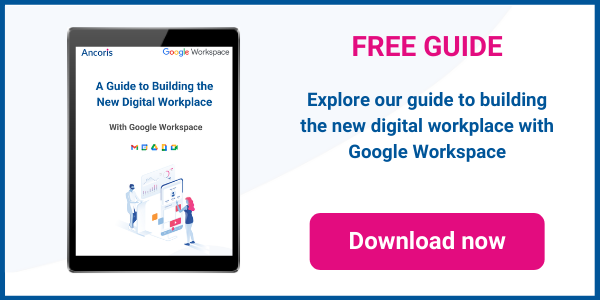Efficiency and innovation have been the driving forces behind digital transformation projects. But digital transformation based on cloud technologies can also help your business become more resilient and flexible, making it easier to respond and thrive when the unexpected happens.
With cloud-based digital transformation
-
Work from anywhere, on any device, without needing to install anything.
If your team needs to work from home or from a different office, they may have to use their own Windows PC or Mac, a borrowed work laptop, or a newly shipped Chromebook.
Creating a digital workplace with Google Workspace lets users access all their usual apps and documents from any device, as long as it has a web browser and an internet connection. There’s no need to install apps or extensions and you don’t have to worry about whether the hardware is compatible.
Users can also continue to hold both formal and informal "face-to-face" meetings with up to 250 participants using videoconferencing powered by Google Meet. Available as part of Google Workspace or as a standalone product, Google Meet doesn't require any special hardware: you set up and join meetings from any device. Participants can even join by phone if they don't have an internet connection. And Google Meet benefits from the same secure-by-design infrastructure, built-in protection and global network that Google uses to secure your information and safeguard your privacy. -
Eliminate paper-based back-office processes
We may not have quite achieved the goal of entirely paperless offices, but with digital transformation, you can re-work your business processes so you don't need staff to come into the office to process paperwork.
With shared files in Google Workspace's Docs, Sheets and Slides — accessible from anywhere — you don't need to be based in the same office to collaborate on documents such as proposals, schedules, budgets and presentations. Suggestions and changes from colleagues are visible in real time, as they type, with no need for someone to manually collate suggestions. And everyone is always looking at “the latest” version, because there is only one version.
You can also eliminate paper forms and manual data entry with custom mobile apps and web forms developed using tools like Google Forms. Also part of Google Workspace, Google Forms lets you quickly create simple, secure custom forms that can be used on any device and which automatically populate a Google spreadsheet or can be used to feed data directly into your line-of-business systems. -
Create a more flexible field workforce and cover for absences
Custom mobile apps can give field workers all the information and tools they need to visit any customer and deliver the same level of service — even if it’s their first visit to that site. For example, we worked with Rentokil to develop a cloud-connected Android-based app that gives the company’s 14,000 pest control technicians a digital floor plan for each site, complete with up-to-date information on which pest control products have been installed and their precise location. Alerts show technicians which products need attention and they can use the app to record the actions they’ve taken. That ensures the information on each site remains current when the next technician makes a visit. -
Ensure documents and files are always available - without the worry for storage
We all know the frustrations of having to wait for a colleague to send us a copy of a file we need that’s stored on their laptop. Even knowing who to ask — or where to look in an on-premise content management system — can be a problem. McKinsey estimates 20% of the average employee’s time is spent looking for information and IDC suggests workers spend a third of their time recreating content that already exists but which they can’t find.
Cloud content management solutions like Google Drive let you store your documents in the cloud so your team can access them at any time from any location, using powerful tools to find what they need. You also won’t lose access to files if someone’s device is stolen, lost or suffers a hardware failure, or if they leave the company. There’s no need to worry about running out of disk space or server failures, and your data will be protected by world-class security measures, from fine-grained control over who can access each file to encryption of data at rest and in transit. -
Reduce the burden on customer-facing staff with customer self-service tools.
If your line-of-business systems run in the cloud, it’s easy to create customer dashboards that provide secure access to data you hold on customers, allowing them to answer questions and explore the data for themselves.
Chatbots, created using tools like Google’s Dialogflow, can help customers find the answers to common questions — and seamlessly hand customers over to a live chat session with one of your team if they need more support.
With Google Voice, you can ensure customer calls reach someone who can help them, even if their usual contact isn’t available, with number redirection that takes just a few clicks to set up. All these solutions free up your team to focus on the customers who most need help or allow them to deal with a sudden surge in demand for customer support.
Of course, all of Google’s cloud-based solutions are designed from the ground up to be resilient, with built-in redundancy and failover mechanisms that mean your cloud-based systems should never miss a beat.
If you’d like to find out more about how cloud-based digital transformation can help your business become more resilient and flexible when the unexpected happens, take a look at our dedicated Remote Working site or come and talk to the experts in our Digital Transformation team.